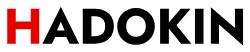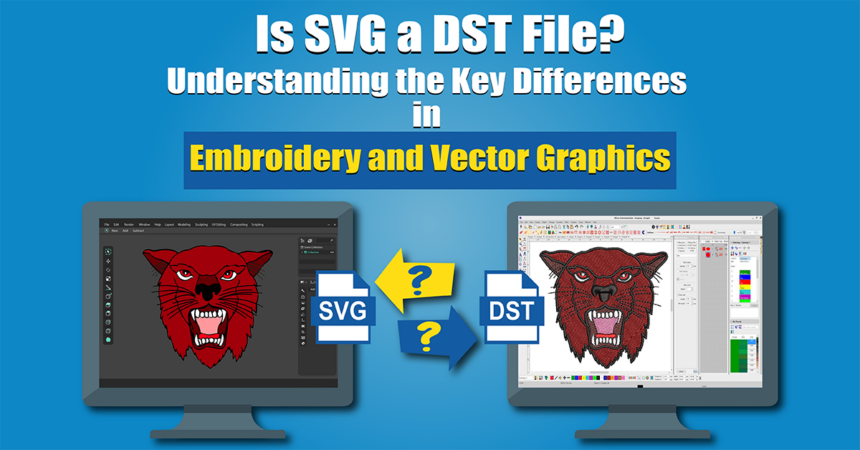Introduction
In the world of digital design, file formats determine how your work is created, shared, and used. Designers commonly discuss two formats: SVG (Scalable Vector Graphics) and DST (Data Stitch Tajima). While both formats are widely used in design, they serve very different purposes. Designers often ask, “Is SVG a DST file?” The short answer is no, but understanding the key differences between these formats helps you make the most of your design projects. In this article, we will explore what SVG and DST files are, their unique features, and how different industries use them.
What is an SVG File?
SVG stands for Scalable Vector Graphics.It uses a vector-based file format to create and display two-dimensional graphics on the web. XML writes SVG files, making them highly versatile and editable. Here are some key features of SVG files:
- Scalability: You can resize SVG files without losing quality, making them ideal for responsive web design.
- You can easily edit SVG files using code or graphic design software because they are text-based.
- Interactivity: SVG supports animations and interactive elements, making it a popular choice for web developers.
- Lightweight: SVG files are typically smaller in size compared to raster images, which helps improve website loading times.
Designers commonly use SVG files for logos, icons, illustrations, and other graphics that require display on websites or digital platforms.
What is a DST File?
DST stands for Data Stitch Tajima. It is a file format primarily used in the embroidery industry. DST files contain stitch data that embroidery machines use to create designs on fabric. Here are some key features of DST files:
- Stitch Data: DST files store information about stitch types, colours, and sequences, which embroidery machines interpret to create designs.
- Industry Standard: DST is one of the most widely used formats in the embroidery industry, supported by most commercial embroidery machines.
- Precision: DST files ensure precise stitching, making them essential for creating detailed and high-quality embroidery designs.
- Limited Editability: Unlike SVG files, DST files are not easily editable and require specialised software to modify.
DST files are used by embroidery professionals to create designs for clothing, accessories, and other fabric-based products.
Key Differences Between SVG and DST Files
While both SVG and DST files are used in design, they serve entirely different purposes and are not interchangeable. Here’s a breakdown of their key differences:
1. Purpose
- SVG: Used for creating and displaying vector graphics on digital platforms.
- DST: Used for creating embroidery designs on fabric.
2. File Structure
- SVG: Text-based, written in XML, and easily editable.
- DST: Contains binary stitch data and is not easily editable without specialised software.
3. Scalability
- SVG: Infinitely scalable without losing quality.
- DST: Limited by the capabilities of the embroidery machine and fabric.
4. Applications
- SVG: Ideal for web design, digital illustrations, and interactive graphics.
- DST: Essential for embroidery designs on clothing, accessories, and other fabric items.
5. Editability
- SVG: Can be edited using graphic design software or code.
- DST: Requires specialised embroidery software for editing.
Can SVG Be Converted to DST?
One common question designers ask is whether an SVG file can be converted to a DST file. While the two formats are fundamentally different, it is possible to convert an SVG file to a DST file using specialised software. However, the process is not straightforward and requires careful attention to detail. Here’s how it works:
- Export the SVG File: Start with a high-quality SVG file that contains the design you want to embroider.
- Use Embroidery Software: Import the SVG file into embroidery software like Wilcom, Hatch, or Embrilliance.
- Adjust the Design: Modify the design to ensure it is suitable for embroidery, including adjusting stitch types, densities, and colours.
- Export as DST: Once the design isfinalisedd, export it as a DST file for use with embroidery machines.
It’s important to note that not all SVG designs can be directly converted to DST without adjustments. Embroidery designs require specific considerations, such as stitch direction and fabric compatibility, which may not be present in the original SVG file.
When to Use SVG vs. DST
Understanding when to use SVG and DST files is crucial for achieving the best results in your projects. Here’s a quick guide:
Use SVG When:
- You need scalable graphics for websites or digital platforms.
- You want to create interactive or animated graphics.
- You need a lightweight file format for faster loading times.
Use DST When:
- You’re creating designs for embroidery machines.
- You need precise stitch data for fabric-based products.
- You’re working in the textile or fashion industry.
Tips for Designers Working with SVG and DST
Whether you’re working with SVG or DST files, here are some tips to help you get the most out of these formats:
For SVG Files:
- Optimise your SVG files for web use by minimising unnecessary code.
- Use vector editing software like Adobe Illustrator or Inkscape for creating and editing SVG files.
- Test your SVG designs on different devices to ensure compatibility.
For DST Files:
- Use specialised embroidery software to create and edit DST files.
- Pay attention to stitch density and direction to avoid fabric puckering.
- Test your DST designs on scrap fabric before starting the final embroidery.
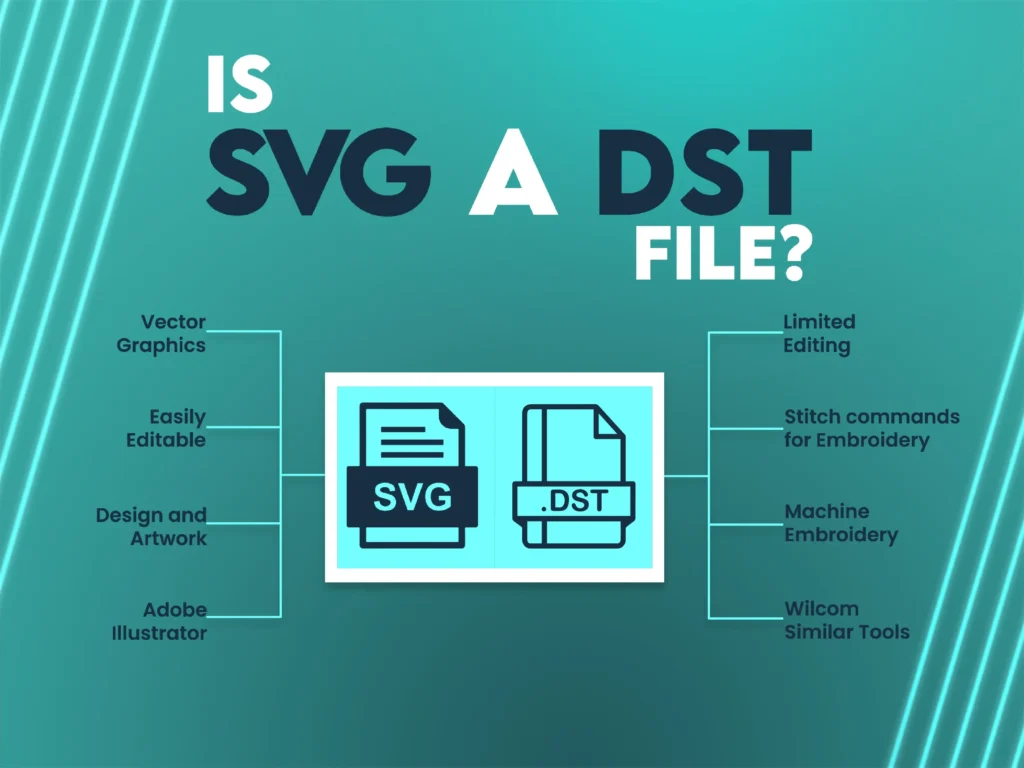
Conclusion
So, is SVG a DST file? The answer is no. SVG and DST are two distinct file formats designed for different purposes. SVG is ideal for creating scalable and interactive graphics for digital platforms, while DST is essential for creating precise embroidery designs on fabric. Understanding the differences between these formats is crucial for designers working across various industries.
By leveraging the strengths of both SVG and DST files, you can create stunning designs that meet the unique requirements of your projects. Whether you’re designing for the web or the fashion industry, knowing when and how to use these formats will help you achieve the best results.
FAQs About SVG and DST Files
1. Can I use an SVG file for embroidery?
While SVG files are not directly compatible with embroidery machines, they can be converted to DST files using specialised software.
2. What software can I use to edit DST files?
You can use embroidery software like Wilcom, Hatch, or Embrilliance to edit DST files.
3. Are SVG files better than DST files?
SVG and DST files serve different purposes, so one is not inherently better than the other. It depends on your project requirements.
4. Can I convert a DST file to SVG?
Converting a DST file to SVG is not practical, as DST files contain stitch data that cannot be easily translated into vector graphics.
Explore more: hadokin